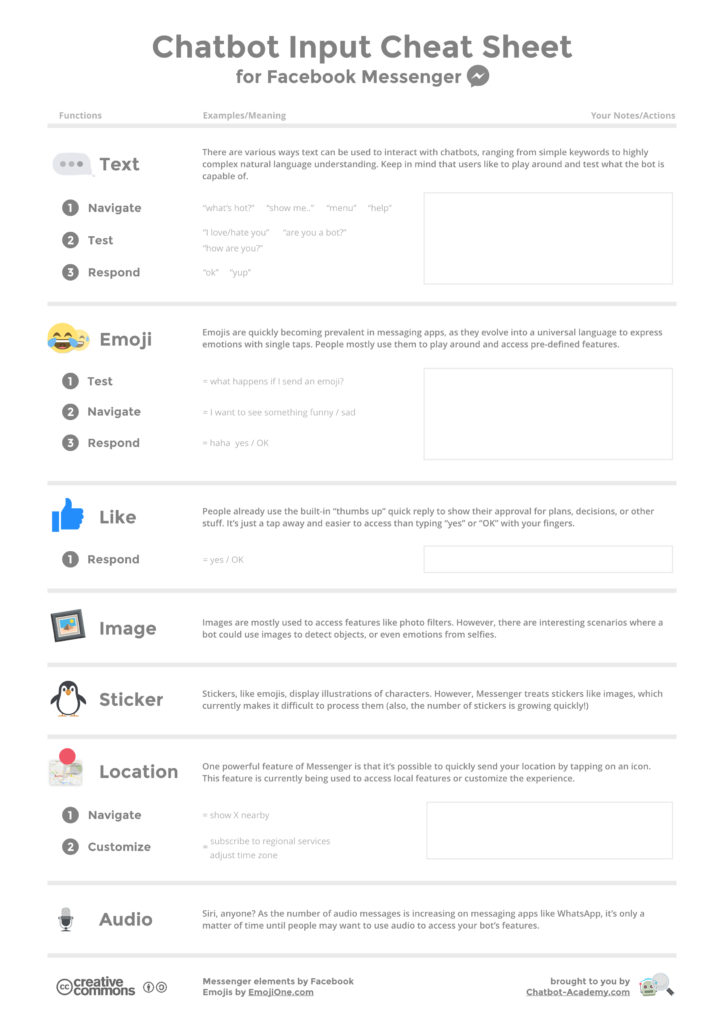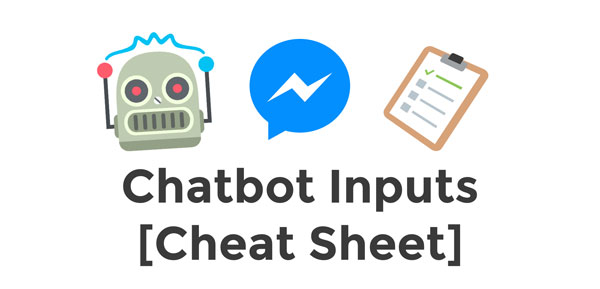
Chatbots have always been known as conversational, text-driven bots that understand what you write or say, and then act on it in an automated way. However, today’s messaging apps offer more ways to interact with a bot than just text. And since people use them when they chat with their friends, they’re also likely to test them on your bot!
In this cheat sheet, we provide an overview of all different chatbot input commands that can be used in Facebook Messenger. Feel free to print it out and use it when you brainstorm your bot functionality.
Possible Input Commands
- Text
- Emoji
- Like
- Image
- Sticker
- Location
- Audio
Text
There are various ways text can be used to interact with chatbots, ranging from simple keywords to highly complex natural language understanding. Keep in mind that users like to play around and test what the bot is capable of.
Emoji
Emojis are quickly becoming prevalent in messaging apps, as they evolve into a universal language to express emotions with single taps. People mostly use them to play around and access pre-defined features.
Like
People already use the built-in “thumbs up” quick reply to show their approval for plans, decisions, or other stuff. It’s just a tap away and easier to access than typing “yes” or “OK” with your fingers.
Image
Images are mostly used to access features like photo filters. However, there are interesting scenarios where a bot could use images to detect objects, or even emotions from selfies.
Sticker
Stickers, like emojis, display illustrations of characters. However, Messenger treats stickers like images, which currently makes it difficult to process them (also, the number of stickers is growing quickly!)
Location
One powerful feature of Messenger is that it’s possible to quickly send your location by tapping on an icon. This feature is currently being used to access local features or customize the experience.
Audio
Siri, anyone? As the number of audio messages is increasing on messaging apps like WhatsApp, it’s only a matter of time until people may want to use audio to access your bot’s features.
Get the Cheat Sheet
Download the PDF here: Chatbot Input Cheat Sheet
Or click on the image for full resolution: