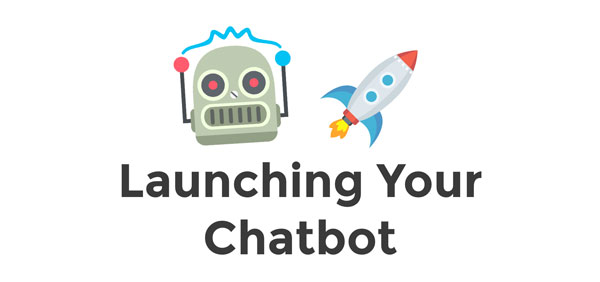
Discoverability is one of the main things people praise when they talk about chatbots. “The App Store is broken,” many claim, foreseeing the inbox as the new destination to discover conversational apps and bots. However, it’s not that simple. The number of bots is growing quickly, with more than 30,000 on Facebook Messenger alone since April this year. As a result, the possibility of people finding out about your chatbot gets smaller and smaller. Fortunately, there are some platforms and communities that try to help you with that. In this post, we compiled a list of resources and tips to help you with your chatbot launch.
Where to launch your chatbot
Keep in mind that your main audience might not even know what bots are, yet. And that the chatbot community will most likely just play with your bot out of curiosity (and then leave afterwards.) However, early feedback is always important. Here are a few steps you can take to make your intial chatbot launch as effective as possible:
- Submit your bot to directories
- Launch on Product Hunt
- Ask for feedback in chatbot communities
- Prepare content and share learnings (provide value)
- Create Facebook ads
- Tell your audience on your existing channels
Submit to Chatbot Directories
There are many platforms that strive to become the AppStore for Chatbots. Although they are only a few months old (and don’t have enormous traffic), they could become serious sources for chatbot discovery. Here’s a list of the directories we saw so far.
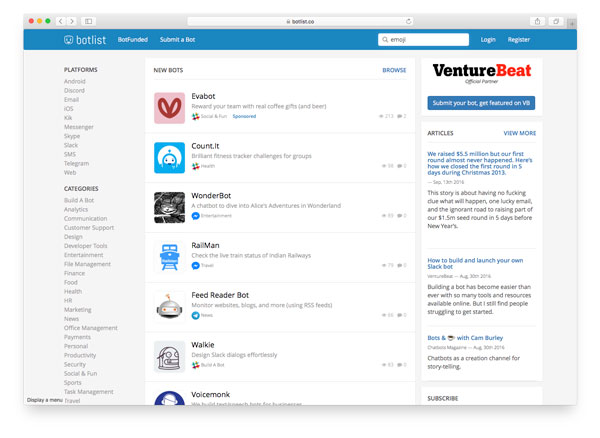
- Botlist: “An App Store For Bots”
- ChatBottle: “Chatbots search”
- BotPages: “The World’s Largest Open Bot Directory”
- Chatbots.org: “Virtual Agents / Chatbots Directory”
- 50Bots: “Bot Store for Your Messengers,” previously Botfamily
This list of chatbot directories will be updated with more detail in the near future.
Launch your bot on Product Hunt
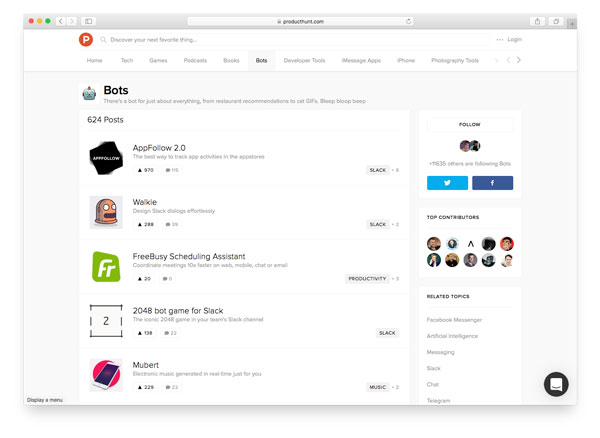
The Product Hunt community loves chatbots! In fact, their bots category already has more than 600 products and 11,000 followers. How to launch your bot on Product Hunt? There are are already some great write-ups about this topic, so we won’t get into much detail here.
What we find most important: Be an active member of the community and find out who the influential people are that might love your chatbot. For example, Chris Messina’s #ConvComm collection is growing quickly. He’s taking hunt requests here. If you take a look at the bots category, you can see other top contributors in this field:
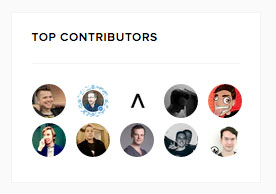
Ask for feedback in bot communities
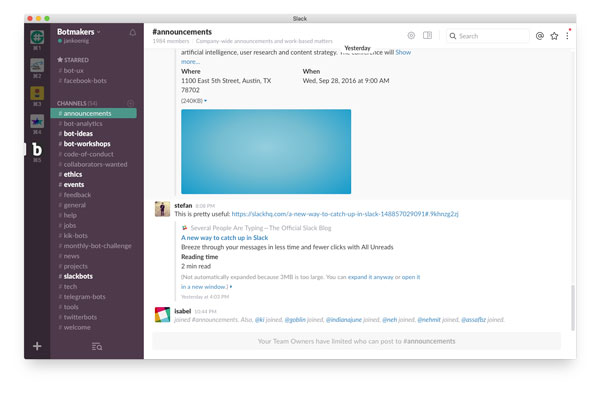
There are many great communities out there, where bot enthusiasts come together and share learnings about building chatbots. They also offer the possibility to ask for feedback.
Here’s a list of botmaker communities:
- Botmakers Slack team by Botwiki.org (~2,000 members)
- Bots Facebook group by Chatbots Magazine (~14,000 members)
Be careful though. Just posting a link to your product anywhere will most certainly be considered as spam. Communities are always about giving first. So maybe think about ways to provide value before you benefit from the community members of these groups. One possibility to give back something while also advertising your chatbot in a suble way, is to share your learnings about building your bot.
Share your learnings
There are currently so many people who are desperate to learn how to build the best bots. This is why sharing your thoughts and experiences is much appreciated. A detailed write-up about your learnings can really help to get the conversation started.
Here are some example articles:
- How Our Game of Thrones Bot Got 4,000 Users in Three Days (on Chatfuel blog)
- I created a Selena Gomez chatbot for my daughter and saw the future (on Chatbots Magazine)
- Our EmojiNews Chatbot: Here’s What We Learned From 3 Iterations (this one’s from us!)
Where to write about chatbots
The number of news outlets and magazines related to chatbots is growing. Here are a few examples where you might be able to submit your story:
- Chatbots Magazine
- VentureBeat Bots Channel
- Chatbot Academy (yeah! hit us up!)
Advertise your chatbot on Facebook
Facebook just announced that they now offer link ads to Messenger: “Advertisers will now be able to select Messenger as a destination under the website clicks objective and use any call-to-action in their ad, including “Send Message”, to link to Messenger.”
This might be a great way to experiment with various audiences. This feature is currently being rolled out gradually (see Facebook FAQ.)
Use existing channels
This one’s the most obvious. If you can tap into an already existing audience, this is a great way to learn about and grow your bot with your target users. Facebook offers a Send Message plugin that you can embed on your website.
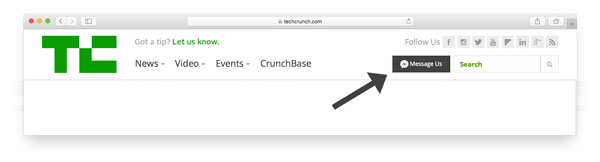
However, it’s not that simple (again). Your users might not know what chatbots are, and could expect way too much from them (“Ah, is it something like Siri?”). Here’s a few things to consider.
- Invite users gradually and learn from small batches of users first
- Set the ground: Publish something about chatbots and tell them why you’re also giving it a try with your bot
- Expectation management: Tell them your bot is an experiment
- Invite your users to give feedback to learn from them
Anything else?
That’s it for now. We’ll update this post as we learn more from our own chatbot launches! Any feedback? Please add it in the comments below 👇
Featured photo by NASA, emojis in header image by EmojiOne. Thanks!!
